I’ve been doing a lot of thinking about the future of WPBook, and wanted to give a quick update. There are two key factors making me rethink the whole approach.
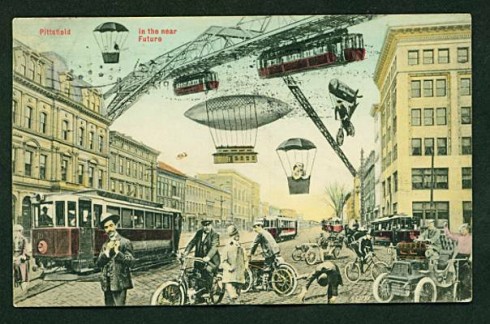
The first is a change Facebook has made, requiring SSL certificates for “all Canvas and Page tab applications.” (They announced this change earlier this summer, as part of the bizarrely Orwellian “Operation Developer Love” but it went into effect as of October 1st).
This is a problem because many WPBook users’ blogs are not available via https connections (including my own), and with this new Facebook change their WPBook implementation will fail, though how exactly that will be manifest isn’t clear to me yet (see below). Getting an SSL certificate for your blog isn’t an insurmountable task, but if you run your blog on cheap shared hosting, the costs of an SSL certificate (and the dedicated IP it requires) can be nearly as much as you’re paying for hosting! It’s also a task that the non-technical user will find horribly confusing.
The second is a recent report showing that:
Using a 3rd party API to update your Facebook Page decreases your likelihood of engagement per fan (on average) by about 80%
The study results suggest that one of WPBook’s core functions – posting automatically to your wall (or the wall of a fan page, group, or application) whenever new blog posts are published – might not even be a good idea to begin with.
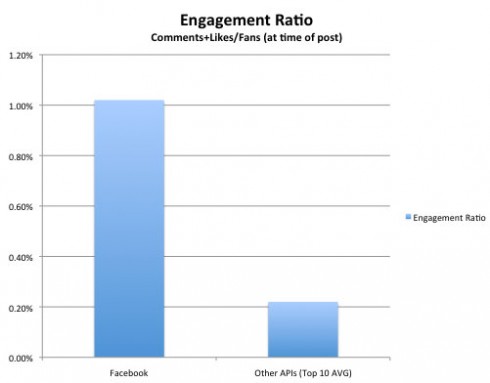
If third-party automated postings get de-prioritized by Facebook, you might be better off using a Facebook share button and manually cross posting to Facebook each time you publish. On the other hand, maybe the reason third-party automated postings get less attention is because people post more crap weak content that way. (If what the 10 most popular third-party apps post is lots of nonsense about games, thinly veiled ads, and self-promotion, maybe that is what the study results show people are ignoring – not that good relevant content posted by automated applications gets ignored).
So, what’s the way forward?
The scenario I’m imaging is to split apart the functions of the current WPBook and make some portions optional.
WPBook currently does four main things:
- Expose a view of your blog as a Facebook application (a canvas page or set of pages). Basically this is an iframe inside Facebook containing your blog content, drawn by WordPress in a theme supplied by WPBook, to make it look more like other Facebook pages.
- Expose a view of your blog as a “tab” for use on Facebook pages. This is also iframe based, but a bit different in terms of what is allowed in that tab.
- Cross-post to Facebook whenever a new blog post is published. (To your personal profile wall, or to the wall of a Fan Page, Group, or Application, or some combination thereof).
- Import comments made against those wall posts, and make them WordPress comments
I believe that the Facebook requirement of SSL only affects numbers 1 and 2 of this list. Even in the current WPBook, if you set “use external permalinks” then users never need know your application canvas page exists – they will just click on the links in wall posts and be taken to your (external) blog. Users without SSL certificate capability (or interest) could still get the benefits of 3 and 4 without having to worry about 1 and 2.
(It’s not clear to me right now how this would impact setup of WPBook-based applications. Facebook’s developer blog clearly indicates that canvas and page-tab applications will require SSL, but that would seem to imply other kinds of applications will not. Is it just a question of choosing a different application type during setup in Facebook? The whole app creation flow has changed so many times it is hard to keep track – maybe it is a question of unchecking some of the boxes in the dialog below?)

So the question becomes, is it worth it to keep WPBook trying to do 1 & 2 above?
Originally this was all WPBook did, and it seemed to me quite useful and distinct from any other Facebook related plugin. In essence you could use WPBook this way to drive a whole in-Facebook experience and never require (or even let!) users go to the blog outside of Facebook (though preventing them from accessing the blog outside Facebook would require some extra work on your part).
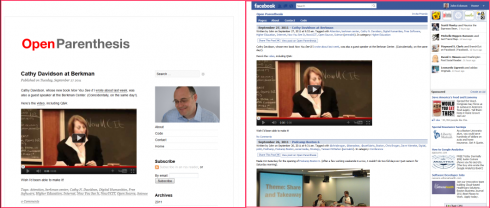
But most users, it seems to me, were confused by this “Facebook view of my blog” approach. They wanted cross posting, and comments import, but didn’t like the application view of the blog (which required all users viewing blog content to consent to application permissions) or worried about it taking traffic away from their external blog.
Should I:
- Eliminate the canvas page and tab altogether – make WPBook just focus on cross-posting and comment import, thus potentially eliminating the SSL requirement?
- Make it optional – keep the canvas page and tab, but make them optional – only for users who want them and have the necessary SSL certificate
- Fork the plugin – make a version of the plugin which works like the current model, but also a second (WPBook Lite?) that only does cross posting and comment import? That way we could have separate directions for each to simplify setup confusion
- Stop developing WPBook – There are a number of other plugins which do Facebook posting, and at least one which does Facebook comment importing (probably more). Is it worth continuing to develop WPBook if better alternatives exist?
My concern with option 2 (“make it optional”) is just that configuring WPBook is already too complex for many users, given the variety of ways Facebook can be used and the variety of ways WPBook can be configured. Adding yet another set of variants (which would change not just what you have to set inside WordPress but also what choices you make when setting up the corresponding Facebook application) will only increase complexity and therefore support requests, which I honestly just don’t have the time to answer as quickly or extensively as I’d like.
My concern with option 3 (“fork the plugin”) is similar – more work for me, when I’ve had difficulty keeping up with plugin maintenance and maintenance of the instructions as Facebook constantly changes their application settings pages. If maintaining one plugin is difficult, maintaining two will be more so, even if they share some segment of the code base.
So option 1 (“eliminate”) is perhaps the simplest. (I say “perhaps” because I haven’t looked into it in depth yet – how hard will it be to untangle all the permission setting and checking logic, which is currently using a canvas page to display the current permissions? How will that change existing applications built using WPBook?).
But once that’s gone, what distinguishes WPBook from all the other Facebook posting plugins?
The fourth option would be to just declare WPBook obsolete. Existing WPBook installations work, if the user’s blog supports SSL. Currently if users browse Facebook in https mode, my own WPBook-powered applications just don’t work, because I don’t have SSL certificates for any of my blogs – just not worth the effort. But I’m ok with that.
It may be seems that new WPBook users will find they can’t set up a Facebook application (necessary to use WPBook) without an SSL certificate, and if they want to have cross-posting and comment import they’ll need to use an alternative approach, but a quick search of the plugin repository suggests other options are plentiful.
I’d love to hear from you all – especially if you are WPBook users (it’s had over 100,000 downloads, but I’ve no idea how many are in active use).
- Are you using the “Canvas Page” or “Tab Page” views inside Facebook? If so, do you have an SSL certificate for your blog? Would you miss these views if WPBook were revised to eliminate them?
- Have you evaluated other WordPress plugins for accomplishing the same thing? Did they work, or what issues did you run into?
As always, comments (and patches!) welcome.
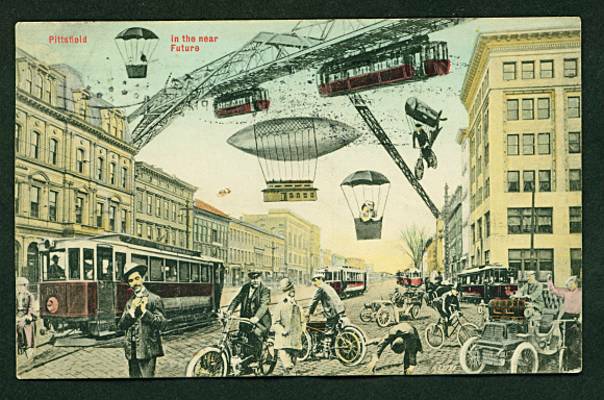
Hello John,
Your application has been infinitely helpful with connecting my fans on Facebook with my blog, and no matter what you do, I hope you will continue developing WPBook. I generally only use the comment import + blog post added to my FB page and profile features, but they are so perfect for what I need. Whatever you do with WPBook and SSl that may disable some features, I hope that Facebook does not require us to have SSL to use the features I mentioned above (my site is not SSL either).
I don’t have any ideas for a solution either, but I thought you might like just seeing a fan comment on your content. :) Very glad you still keep WPBook up to date and whatnot, it means a lot to your users!
Hi John,
I was very pleased to find the WPBook plugin, and it appears to work fine with SSL (https://rtw.gs). I also have another site page using a sub section of this certificate and it gives you the usual certificate warning in IE, you may continue if you wish.
The comments & application section splitting may be an option, as i have noticed that multi-posting the same posts onto ones profile & a page, just annoy your true friends because they end up with too much going past, so they just ignore one of your post sections but you don’t know which, so you end up allienating them.
The problem that I can’t find out how the app is indexed into wordpress and other search engines. This may effect your decision on if the app page is worth while or not.
If you can write the app link to be totally viewable without having to request permissions, then i can see it being very usable. (but i bet that isn’t possible)
Thank you for putting in the hard work to keep up with facebook changes,
Andy
At my point of view,
the real add-value of WPBook is its initial Canvas function , it’s capacity to embedded a blog on facebook.
OF course it’s probably not the more common usage, most of people should be happy with a simple push on the wall or a rss …
But because FB allows now larger canvas pages, I’m sure that WPBook, its Canvas sce, should keep a great place in the wordpress plugin list
This plugin is a great idea. It has an excellent proposal. I’m sorry for not being more functional.
WPBook is great. I love how it auto-post to Facebook and auto-import comments (3&4). I think the Canvas & Page tab are the distinctive feature of this plugin. I am planning to use it for some of my future project.
IMHO, forking it into a WPBook Lite version is the best option. Maybe you can also consider inviting others to join the development/maintenance team? I am not too much a coder but I’m curious to get my hands dirty.
Contributions to WPBook are always welcome – I’d love to have others involved in the development and maintenance!
Brooke Dukes (@bandonrandon) has contributed and been very helpful but more are definitely welcome!
I think the best option here might be to either (2) make it optional. I think we can maybe rearrange the options to make this optional. This may be a good time to add the menu page we discussed but voted against a few versions ago. This would allow a page for “Canvas/Application” and “Import/Comments” this would (hopefully) eliminate some of the confusion around the plugin.
My other thoughts are around option 3, to fork the plugin. However, as you mentioned there are many plugins that do the same thing but it appears from the comments above that many people like that particular functionality of WPBook.
For me, I use WPBook as purely a canvas/app view and need to figure the SSL thing out. I might find a way to host a duplicate copy of my blog on a SSL host or look into other solutions.
There seems a workaround for SSL issue if you have dropbox or Amazon S3 cloud account. It is very well hilighted in the following post- http://hughbriss.com/how-to-get-free-secure-ssl-hosting-for-the-graphics-on-your-facebook-iframe-tab-page/ .
Honestly speaking I haven’t used WPbook yet as I came to know about it after 1st Oct. For me I’m at WPbook for ONLY two tasks-
1) Publish my recent post on facebook notes as well.
2) Sync comments between facebook and wordpress.
So John, i believe you should keep it alive and tweak it to incorporate new changes.
I love this plugin so just bought SSL for my domain and host. Hope that your work still contiunue.
John, I feel your pain – I had to do huge amounts of recoding to get round the SSL and encrypted tokens which Facebook didn’t really explain properly as to the impact on third party applications.
I’ve seen the stat about autoposted material not being clicked through – looking at the stats for Wordbooker I get about 13,000 stories published through it each day with about 3500 story likes per day but with a click through of 0.02. I think a lot of the problem is that people have been swamped with junk in their news feeds from all the games their friends play (I’ve blocked about 150 games from my news feed) and so they don’t click on things much any more.
It will be interesting to see what the move to Timeline does to click through rates.
Steve
Hello I encounter the problem of secure connection.
My facebook application: https://apps.facebook.com/teramerblog/
Result: This connection is not certified
Can anyone tell me how you it set up facebook for not having this problem. Recent tutorial because everything has changed since October 2011.
Thank you for your opinion.
And excuse my english I’m french ^ ^
My vote: all I care about are 3 & 4. I first started using WPBook because it took for-ever for facebook to import my blog posts. Now that facebook no longer imports feeds into notes automatically an app is a must. I don’t want to have to mannually cross post.
Thanks for the wonderful plug-in!
First of all – great stuff.
Thanks for your work.
Regarding the “new” timeline feature from FB:
I noticed that post’s from my blog appeared on my Wall but *not* in the timeline ?
Happy on any idea …
Hi,
I’ve been looking for several solutions to integrate Facebook app development and WordPress, since WordPress is my platform of choice. I didn’t try WPBook but already used other plugins, like Facebook Tab Manager and WP4FB.
There are others that I’m aware but seem to much like money-making schemes (WP Fan Pro, for instance).
As to your concerns, I would sugest not to fork and not abandoming the Facebook app integration feature, which is definitely a distinctive one.
A workaround the ssl issue could be the use of the social server. I’ve used it and it works! I would sugest, though, it’s users to donate. After all, it ‘s a social server.
I hope it helps.
And thanks for your fine plugin.
there are dozens of facebook integrations that handle points 3 and 4 that you have on your list. As far as I can see, WP Book is the ONLY plugin that handles #1 and 2 properly – and having an intuitive solution for actual facebook app development using wordpress is something that is a huge benefit.