I love the concept of this project: get together a small, focused group of smart people to create a useful tool in the course of a week.
One Week | One Tool is a project of the Center for History and New Media at George Mason University. Held earlier this summer (July 25th through July 31st), the project brought together a diverse set of 12 participants with backgrounds in the Humanities (History, Literature, Linguistics, Library Science), New Media, and Software Development, with the express focus on designing and building an actual useful tool in one week. As they put it:
A short course of training in principles of open source software development will be followed by an intense five days of doing and a year of continued remote engagement, development, testing, dissemination, and evaluation. Comprising designers and developers as well as scholars, project managers, outreach specialists, and other non-technical participants, the group will conceive a tool, outline a roadmap, develop and disseminate an initial prototype, lay the ground work for building an open source community, and make first steps toward securing the project’s long-term sustainability.
The tool they produced, which is currently in a self-described 0.4 alpha version, is Anthologize – a WordPress plugin for gathering, organizing, and outputting in anthology formats (digital formats as well as formats destined for physical print) blog content.
Once installed and activated, Anthologize works on the concept of projects, broken up into parts (using the new custom post types in WordPress 3.0). You can assign various blog posts (from the blog to which you installed Anthologize, or imported from external feed urls) to parts, drag and drop them to re-arrange the parts, and merge posts together (using the “append” button) within a part:
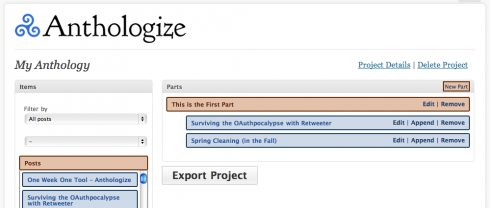
One nice touch I appreciate is that the export project screen allows you to set not just traditional copyright on the collection but also creative commons licensing options:
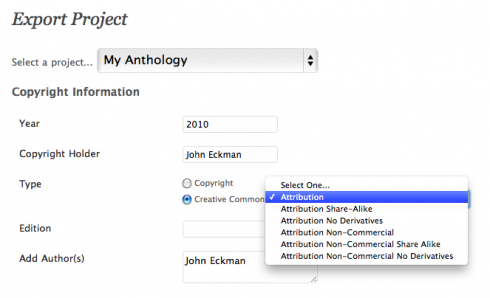
The exported project can also have a dedication and acknowledgements, and can be output in PDF, RTF, ePub, or TEI formats, suitable for sending to printers or many eReader style devices:
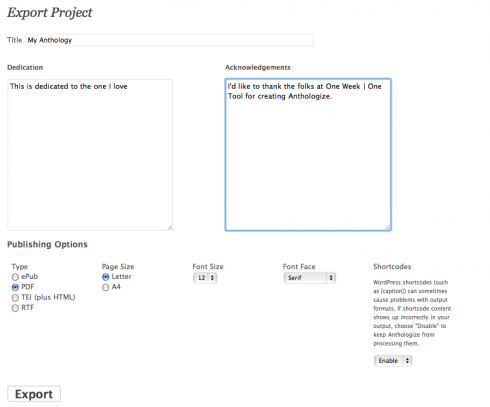
Unfortunately, in my initial trial, the plugin was unable to handle shortcodes, which WordPress uses for photo captions and various kinds of embedding – a significant blocker for this blog but not necessarily for more text-heavy blogs. Granted, the plugin is in an early alpha stage, but I guess the real test will be whether this kind of focused effort can sustain the long-term development, debugging, and support that a truly useful tool always requires. Who’s going to take care of the tool once the week is over?
(The project lives on at github and Google Group for developers and users).
That said, I’m intrigued by the sense of experimentation and innovation that the project clearly created, and how constraints enable creativity. What if more corporate project teams kicked off new projects in a similar way? Put some stakeholders from different roles in a conference room for 1 week with the focus on delivering a real functional tool at the end of that week.
I think we’d be amazed and what we can create.
(Footnote: the project was “Generously funded by the National Endowment for the Humanities.”)
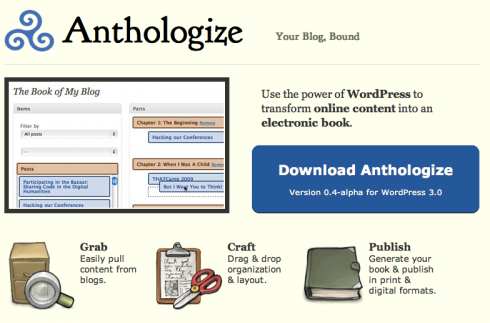
2 Comments
Comments are closed.