Ok, first off, I apologize for the Travel 2.0 title. I know we’re all a bit tired of the 2.0 meme by now, but you can bet that somewhere both of these have been described as Travel 2.0 companies.
I written before about both Dopplr and Tripit but never specifically to compare the two. Both track information about your travel as well as the travel of your friends, in order to let you know when you and your friends will be in the same place at the same time.
Well, next week I’m headed to Chicago for the Forrester Consumer Forum, so I thought I’d take this opportunity to compare the use of the two sites in relation to that trip. All the images below are thumbnails, click on them to see full size.
If you just want the conclusion?: The fight’s not over yet, but Tripit has become more consistently useful to me. Dopplr’s facebook app and existing userbase is all that keeps me there at the moment, and that is an advantage easily lost.
Adding Trips
Dopplr users add trips by just putting in start date, end date, and name of the city they are visiting:
It’s a simple, clean interface, which tries to autocomplete what you type. They use place names drawn from Geonames, and seem to have most major cities covered. (See posts here and here on how that autocomplete has evolved).
Notes are optional, and can help store things like airline confirmation numbers, hotels, etc.
Tripit users add trips by forwarding confirmation emails (from airlines, booking agencies, hotels, etc) to plans@tripit.com from one of their registered addresses. Tripit receives the email, parses out the information, and tries to assign it to an existing itinerary where that makes sense, or creates an “unfiled item” for things it can’t assign to existing trips.
Here’s what Tripit created based on my forwarding of email from the airline and the hotel:
Tripit recognized, since I sent the airline email first, that the Chicago Hotel belonged to my Chicago trip, and automatically added to my itinerary directions from the airport to the hotel, as well as a map centered on the hotel. (I deleted the generic “Map of Chicago” which had been added before I sent the hotel confirmation email).
In detail view, Tripit also retains things like loyalty program numbers, confirmation codes, seats if noted in the confirmations, etc. All of this can also be seen in a print-friendly format for carrying with you – very valuable if you travel alot and can lose things like confirmation numbers. I also like the “Help Us Improve Tripit!” section, which lets you give live feedback on how well their engine parsed the emails you forwarded to it.
Adding Friends
Adding friends in Dopplr can be done by inviting them to join the service (put in name and email and Dopplr will invite them), by allowing Dopplr to look through your gmail contacts, twitter followers/friends, and/or facebook friends. It can also import hCard format data. As Dopplr also has a facebook app, it has access to your friend information. For twitter, it doesn’t even need to log in as you since your followed/following relationships are public once it has your username. For Gmail, you have to provide your username and password, though Dopplr promises never to send messages without your specific approval.
In addition, you can also view “New Travellers on Dopplr” and “People You Might Now” – these use second order connections (people who were invited by people with whom you share trips, people who share trips with other people with whom you also share trips). This creates a nice mix of deliberate invite (I want to share info with a colleague) and synchronicity (I haven’t seen that person since last year’s SXSW but it might be fun to see if we’re ever in the same town).
Dopplr is still in private beta, meaning people do have to be invited, but invites are unlimited for those already in the system. (Want one, just leave a comment below).
On Tripit, which is now open to all users, you add friends simply by putting in email addresses and customizing the message – no links to your address book, facebook, twitter, etc.
What am I sharing?
Dopplr’s model resembles Twitter’s, in the sense that you have a bi-directional relationship (those whose trips you can see, and those who can see your trips – not necessarily the same people). You explicitly choose for each “friend” you’re connected to whether they can see your trips or not, and they control whether you can see theirs.
This is great, from a “not accidentally disclosing more than you want” perspective, but it actually can be a bit confusing – several of my colleagues thought they had shared their trips with me when in fact all they had done was accept being able to see mine – they missed the extra step. (If you browse over to connections this gets much clearer, as they call out who can see your trips versus whose trips you can see, but if you just glance through the setup process you can miss it).
Tripit, on the other hand, distinguishes between friends and collaborators. Friends can see your trips, and you can see theirs – destinations and dates.
Collaborators can view detailed info and can add plans to your trip – this is really designed for people traveling together to add details to the agenda – events, hotels, day trips, raw notes, data imported from the provided TripClipper (basically just a bookmarklet which adds urls to a given trip), and so on.
Feeds, APIs
Both offer various feeds of your own trips and trips you have visibility into.
Dopplr can give you an iCal format or ATOM feed of your own trips, or the trips you have visibility to. (In fact, the Atom feeds are geocoded, so you can do some fun and interesting things with them). You don’t seem to able to subscribe to specific fiends’ feeds, though.
Tripit also lets you get a calendar feed (iCal) of your trips, or specific friends’ trips, but not all your friends trips and yours in one feed. Their feeds are not geocoded.
What’s Missing?
Dopplr supports OpenID; Tripit does not.
Tripit allows for “collaboration” on trips, but Dopplr does not.
Tripit doesn’t get trains. Sending an Amtrak confirmation just results in an error. I know trains are less common, but in the BOS-NY-WA corridor the Acela is a common mode of business transit, and I know many European travellers use trains frequently as well. It’s also easy enough to work around, since you can add details manually. (Dopplr doesn’t care how you get from one place to another, just what cities you are in on what dates, so it avoids this problem).
[Update: Per this blog post, Tripit is working on rail support]
I don’t think either of the sites is really leveraging the value of the historical data well yet – Dopplr lets you get a geocoded feed of all your trips, including past trips, but there isn’t yet any real way to use this data – # of days away from home in last X months, for example.
Tripit, if you forward a travel confirmation in the past, accepts it and creates a trip – but then it doesn’t show up in your “upcoming trips” list (well, it isn’t upcoming). If you view your list of trips in calendar view, you can go into the past and pull up details on an individual trip, but there’s no reporting on the trips you’ve taken in the aggregate or reusing former trips in a new trip.
Dopplr recently introduced two new interesting features: the API, and the Dopplr100.
The API, described in a wiki, will allow external users to create applications which consume Dopplr data. So, rather than complaining about the lack of reporting, I should really be building a web app which consumes my Dopplr data and transfers it into my expense report. They’ve even provided some prototype code for clients in PHP, Perl, Ruby, JavaScript, Erlang, and C# (ASP.NET).
The Dopplr100 is basically a set of companies active in business travel, whose employees can join Dopplr without an invite, provided they have a matching email address. Arguably this is “just” a marketing ploy, since there is no specifically new functionality for those users, but I think it is a very smart strategy of targeting the most intense and influential users rather than opening up to full public access.
I am newer to Tripit, so I’m less clear on some of the additional stuff coming – but they do have some basic functionality around helping you book trips (TripSearch) but it is too minimal for my taste – will not beat Kayak or similar sites in that category.
Both sites also have accompanying blogs where the teams talk about upcoming features, ongoing issues, and related topics:
Conclusions?
All in all, Tripit’s mechanism for adding trips is superior. The ability to simply forward (or even set an automatic rule to forward) confirmation emails is a major step forward – you might even call it Semantic E-Mail and thus a Web 3.0 service. There is a very compelling utility to pulling together information from disparate sources about a single trip – it’s kind of a personalized mashup constructed simply through email.
(Of course, all those confirms were already in gmail – so I can search there and find them – but they are semantically dumb in gmail – not sorted and marked up and grouped by destinations and dates in a clear fashion).
Dopplr’s API, though, and the relative simplicty of their data (not trying for too much granularity – times, modes of transportation, even lodging) may make for more interesting simple mashups and attract a userbase quickly. They’ve also got a facebook app, which – if it catches on – could drive a substantial increase in their user base. And, finally, the mechanism for exposing you to new connections using the friends-of-friends approach is interesting, though maybe not compelling in the “share travel info’ world since the relationships may be stronger there.
From what I can tell, Dopplr also seems to have the jump on Tripit in initial user base as well, and the critical mass of users is a pretty important factor in choosing to participate in yet another network.
Where TripIt seems better at pulling data in, Dopplr seems to be better so far at pushing their data out, or letting people pull it into other contexts.
Dopplr is fast, simple, and open – TripIt is more complex, a bit less open from an API perspective, but offers richer functionality for managing trips.
For me, despite what I list as Dopplr’s advantages here, TripIt has moved into primary position. I still update Dopplr for trips longer than a day, so that facebook gets updated and the people who I’m linked to on Dopplr who haven’t adopted TripIt can see where I’m at, but I do so after setting the trip up in Tripit.
In other words, I haven’t given up on Dopplr, but TripIt certainly has them on the ropes.
What do you think? Please add your observations (or correct my mistakes) in comments.

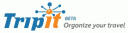




Just thought I’d add:
Tripit is on Symfony and PHP5
Dopplr is on Ruby on Rails
Not that their choice of development frameworks should determine which site you use, mind you.
That’s the thing that’s been bugging me about Dopplr–it is one more place I have to go update with my plans. TripIt’s ability to accept email is huge.
Maybe Kayak and TripIt could combine–I’d like to be able to point to your trip or one of my past trips and say, “Book that trip again.”
One more thing that might not work out for Dopplr–most people don’t actually use most facebook apps. If Dopplr can’t break into the top 100 (or so) of facebook apps, it’s not likely to develop much beyond it’s current state.
http://radar.oreilly.com/archives/2007/10/facebook_long_tail_report.html
Travel 2.0 Mashery:
http://travelstrategybusiness.com/travel-20-mashery/
Travel 2.0 Mashery is a Travel 2.0 | Strategy + Business’ own extended definition and vision of Travel 2.0 as coined by Philip C. Wolf, President and CEO, PhoCusWright Inc. Travel 2.0 Mashery is meshing up the Travel 2.0 | Strategy + Business team’s collective years of experience from traditional travel distribution method to online distribution strategies; combined with our best-of-breed emerging travel & tourism technology automation portfolio, from third-party global partners network as well as our own proprietary travel portal builder called Mashlabs.Travel.
Well I tend to think tripit is more useful as a trip support mechanism
Both are good at sharing with friends and as a travel keeper
However any of you know if it is possible to add a dopplr or tripit gadget into a blog so reader could check where you are (I dont think that is possible now but I used to be able to do so with Dopplr) and if so why not ?
There’s a widget for both Dopplr and Tripit in the left sidebar of this blog!
Looks like Dopplr supports sending confirmation emails directly to it.
Just a FYI. I know you wrote this article a long time ago.
@Adrian – thanks. See related posts on this blog:
On the Internet, people know if you’re a dog
and
Dopplr gets Email, Twitter, SMS Import
I have found that Dopplr’s importer is not nearly as smart as TripIt’s – every Delta day trip to NY I send it is turned into an Atlanta-NY trip from today to the day I booked for. Just a single example, but in general I have to correct Dopplr every time and TripIt never.
i’d love a dopplr invite. haven’t found one at this point when i found this post
I don’t believe you need an invite any more – it’s been open to the public for a while.
Actually it looks like Dopplr doesn’t have a sign up form anymore, base on this discussion on get satisfaction and the dopplr help section.
According to this Guardian article Dopplr has suffered after being acquired. Might be better to try TripIt.