Last week, Google unveiled YouTube’s Leanback experience. Like YouTubeXL before it, Leanback is aimed at users leaning back, away from their keyboards – perhaps with their laptops or desktops hooked up to their TV.
It’s an interesting way to browse, but to really feel the experience you need to get further away from the keyboard. As Wired noted, what Leanback really needs is a remote:
The YouTube Leanback beta works with a regular QWERTY computer keyboard, but other than the search function, the interface uses only five buttons: the arrow keys and the enter key. You may not even find yourself wanting to search the service at all, because it links up with your YouTube subscriptions and videos your friends have recently shared on Facebook, in addition to a wide selection of categories, in which case those five buttons are all you need to use it.
Of course, they’re thinking of a TV remote:
The television remote, that quintessential component of the lean-back viewing experience, includes the same five buttons, of course. This YouTube Leanback Beta works with your computer now, but when it emerges from beta it could provide the backbone of a Google TV version for couch potatoes who want to keep their cable or satellite provider and use the same remote. YouTube and Dish Networks were reportedly testing an Android-based satellite television set-top box earlier this year.
What about the little Apple Remote that shipped with my MacBook Pro? It’s got at least six buttons (more if you count the difference between click, double-click, and hold on each).
A quick search turned up two options: one paid, the other free (as in beer, not speech).
Mira, the paid option, seems to be a full featured application, which you can get with or without the Manta receiver (which you may need if your Mac doesn’t have a built in receiver). Lots of settings, lots of customization.
iRed Lite, the free option, is less slickly presented, but it gets the job done. To use it with YouTube Leanback, just create a new layer, associate it with the browser you’ll be using, and set the keys. (If you want to preserve up and down for volume, you can assign double-click up and double-click down to the up and down arrow keys for navigation).
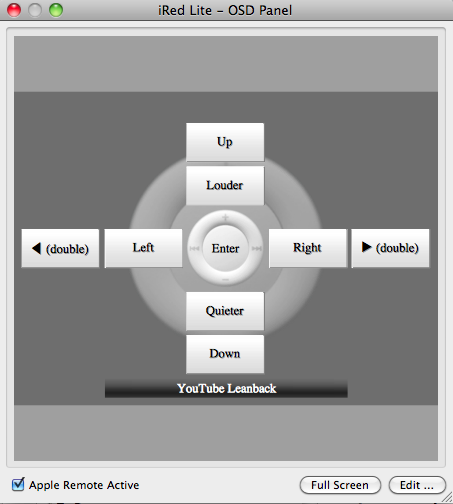
Of course, you’ll still have to come back to the keyboard to do any searches, but it’s better than nothing.


cool