I use both TripIt and Dopplr, as each is better at certain things than the other.
In my ideal world, the act of forwarding a travel confirmation to TripIt, which establishes a trip, would also create the same trip in Dopplr, which my Dopplr badge, news feed on Facebook, Fire Eagle account, and lifestream would then share with the public, abstracting the details of flights and hotels and such. (Not that I’m terribly worried one could discover them, but just to simplify as Dopplr does well, so that only those who actually want to connect need to get to the details).
That possible crept a bit closer as Dopplr announced the ability to subscribe to your Google Calendar and learn your trips from it.
For some time, Dopplr has been able to export trips to calendars; TripIt can also adds trips to a calendar, but does so in a much more precise fashion, actually adding the flight info and such.
[Update: I had originally posted that the format Dopplr expects is different enough from the one TripIt produces that the two cannot be linked. I was wrong – they can be.]
To link your TripIt account to your Dopplr account, log in to TripIt and locate your iCal feed on your “MyTrips” page (click on the green ICAL feed icon):
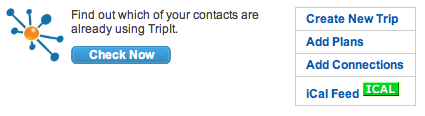
Then, log in to Dopplr, go to “Your Account” and choose “Import trips from external calendars.”
Paste in the address of your TripIt iCal feed and Voila! – automated import of TripIt trips into Dopplr.
The logic is smart enough to notice where you already have trips, and not double book you in Dopplr.
Very cool. Now all I need is an Action Stream plugin for Movable Type which notes actual travel segments, so that I can add “John flew from Boston to Austin” to a day like today on JohnEckman.com. I suppose I could write one that checks the iCal feed from TripIt once or twice a day, and creates an action only when the travel date matches today’s date?
Has this been working for you? I’m about to try setting it up, just wanted to get an update.
Thanks
Evbart – it works most of the time. Can get confused by multi-leg itineraries, when you’re visiting multiple cities in one trip, especially if you’re in multiple cities on one day.
Still easier to clean up what Dopplr gets from tripit than to have to enter all trips into Dopplr manually, I think.
How has it been working for you lately? It seems to be broken for me, but there’s no useful error message to tell me exactly what’s been wrong for the past couple weeks. :(