Just checked in and tagged version 2.0.13 of WPBook. Thanks to BandonRandon for her patches!
A few quick updates in this release, but fairly minor:
- Moved and Unhid the infinite_session_key in admin WPBook setting screen. Lots of folks were confused by where that option was located.
- Fixed attribution line function which prevented %author% from working
- Added global gravatar setting – otherwise we only filter gravatars inside facebook. (This prevents wpbook from interfering with othee gravatars in themes outside fb).
- Added DONOTCACHEPAGE constant when pages are viewed inside facebook –
this should enable WPBook to better coordinate with wp-super-cache, though you will still need to use the “Use PHP to serve cached files” rather than “Use mod_rewrite to serve cache files” for this to work.
In addition, I started to experiment a bit with Facebook’s new iFrame based “tabs” for adding to profile pages. (They still call them tabs even though the new Profile Page layout doesn’t have tabs proper anymore). Unfortunately the auto-resize function which sizes the iframe to the right height for its content seems to be broken, or deprecated, or otherwise non-functional.
What does this mean for WPBook users? For now, it means keep using the FBML tabs model to add your page tabs. I will keep working on getting the iFrame-based tabs working, which will enable better support for videos and such on the profile page.
Your settings for your Facebook application, in the “Facebook Integration” section, should look more or less like this:
This means having the “Canvas Page Type” set to iFrame, with auto-resize, but leaving the “Page Tab Type” set to FBML, and using the ?app_tab=true&fb_force_mode=fbml as the tab url.
If you’d like to experiment with iFrame-based tabs, you can try the setting, using just index.php as the url but I think for now you will be unhappy with the results.
The real, long-term solution to page tabs will have to come in 2.1 along with the transition to OAuth-based authentication, the Graph-based API, and the latest Facebook SDK – not sure yet when that will be.
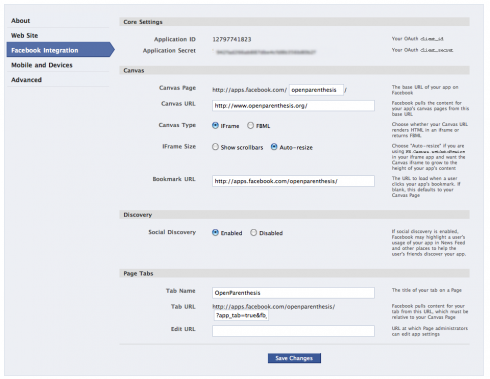
Hi John, I haven’t used the WPBook plugin in about two years. It would be great to see a revised instructional set on how one should set everything up and what’s advised to be tweaked where, considering the numerous patches. For instance, if I download and activate this new version, what do I do then?
@Ari – there’s a full set of directions here – http://wpbook.net/docs/
Hi John! Great work, as usual! I was wondering about a couple of things though –
1. Feature request – Is it possible to link a “Like” button from the blog post to the facebook post? To elaborate – if a person “Likes” the post on facebook, is it possible to show it up on the blog?
2. Question – This is primarily for ppl with photoblogs (like me). Photos on facebook receive far more activity within facebook than on the blog. Is there a way to link a facebook photo post with the blog post? I could explain this more if you like… but I imagine it would be crazy difficult, given than it’s not available on the internet!
Also, is there a $Donate link for your plugin? :)
There is now – see http://wpbook.net/donate/
Thanks Kokonad.
Re: #1, I’m not certain. Would you want the like button to show only inside FB, or also on your blog outside fb? Would the url being liked be the permalink outside FB, or the one inside FB? I worry about conflicting with other FB-like based plugins, though of course we can make it an option people can disable.
Re: #2, I don’t know if Facebook provides an API into Photos. It may be that once we transition to OAuth and the Graph API, we’ll be able to post into Photos – so I will keep track of it as a feature request, but it may be a while before I even get to experiment with it
Thanks for the link, John!
About the Like-feature: I would like the LIKE button to show on the blog outside FB. My intention is that when a user likes a post on my fan-page or my profile, it will show up on the blog too as “XXX and 2 others like this.”
To further elaborate with an example – let’s say I post something today, and with your awesome plugin it gets posted on facebook as well on my profile and on my fan page. Some friends of mine read this post (made by the facebook application) on my profile and “Like” it. When I see on the blog, I can see that those friends have “liked” the post and the names/count show/s up on the blog.
May be this can answer your second question about which permalink to “like”