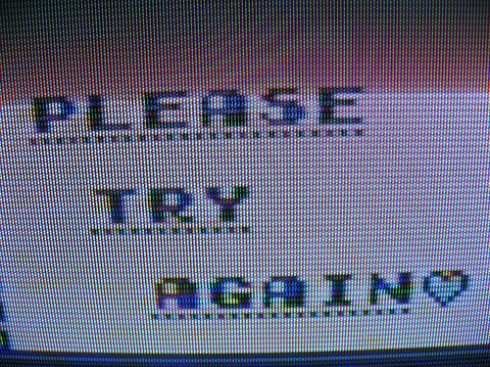
Spent some quality time this weekend with WPBook. As a result, I just released version 2.2.1. (There was briefly a 2.2 release, but something was corrupted in that version of the SVN repo, so use 2.2.1 instead).
Included in 2.2.1:
- Read More is back. Re-enabled the “Read More” action link. Unfortunately, because of a Facebook API bug wpbook can’t add more than one action link to a post, so no “share” button on wall posts until that is fixed. (Facebook doesn’t add the Share link automatically to posts from the Graph API and there’s currently no way to make that happen other than manually adding it as a link, but I think the “Read More” link is more important.)
- Post to Group Walls. Added posting options for Group walls, and comment import form Group walls. Because of the way the Facebook API has changed, posting to a Group feed is distinct from posting to a Page’s feed, and requires different syntax.
- Controlled debugging. Limit the size of debug files created to 500k, so that users who enable debugging and then forget won’t have an unlimited file growing every hour. Also made the debug constant more specific to WPBook so as not to interfere with other plugins potentially using DEBUG as a constant
- Fopen errors. Clean up DEBUG for cases where permissions fail or file is not writeable
- Facebook::$CURL_OPTS . Made “disable ssl verification” an option so that only users who need it will have it and others won’t get conflict
- Required fields are required. Cleanup to the admin screens in general, more clarity around what is required and better language on the admin screens about what is being checked. (Thanks BandonRandon for patches)
- Better check permissions. Improved “Check permissions” page, to show what options mean and enable links to view profiles, pages, links to validate IDs are correct.
- Added wpbook logo which had been missing
- Fix for get_themes() issues with WordPress 3.0.1 through 3.0.5
I realize from the activity in the forums that many users are having trouble with the 2.1 and later WPBook – but I believe all the known errors have been fixed, and most are due to misconfiguration.
A few configuration notes that might help:
- Your application ID, secret, canvas URL, and Profile ID must be correct or nothing else is going to work. If you load your application canvas page and you don’t see the WPBook theme, but see just your blog in an iframe (unchanged), then something is wrong in your Facebook Application setup, your WPBook setup, or in a plugin conflict.
- Your personal FB profile is absolutely required, even if you don’t plan to publish to your profile’s wall. It is through the FB profile that the access_token for publishing to pages is retrieved. If your FB profile ID is wrong, nothing else is going to work.
- Any time you change the Profile ID, the Page ID, or the Group ID to which you are trying to publish, you must visit the Check Permissions page and will most likely need to regrant permissions. Again, if permissions aren’t working, nothing else is going to work.
If you’re stuck, please open a new thread in the wordpress forums and provide the following debugging info:
- The URLs of your Facebook Application and your blog outside FB
- The contents of your check permissions page – verbatim
- What you are trying to publish to – profile, page, group – by ID and by URL
- What error messages you are seeing, in the WordPress interface and/or in the PHP error log
With the right information, we will be able to get it working.
Thanks
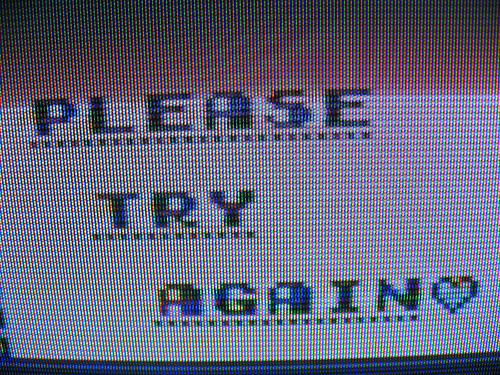
Dear John,
I admit I was one of the first to complain about bugs and things not working, only to be corrected by user error. Thank you for providing the checklist again, your plugin is probably the best one I couldn’t do without, donation to this plugin my recommendation.
Thanks Juliana – I realize it can be quite confusing, and we’re working on some better built-in diagnostics, so that WPBook can alert users when certain fields are missing or incorrect, and provide better instructions inline telling users how to fix what’s broken.
WordPress itself can be complex, Facebook certainly gets complex (pages versus profiles versus groups, lots of different permission options), and when you put the two together it just gets tricky to manage and troubleshoot.
Glad to hear we got it working for you!
John