Quick warning: don’t run WPBook with the latest version (0.99.9.8-BETA) of the Lifestream plugin. Bad things will happen.

Here’s why it’s important to test plugin updates.
After my last post about beta testers for WPBook, I decided to go update my other plugins which had updates available, including Lifestream, which had an update to 0.99.9.8-BETA from 0.99.6 available.
So I jumped in without really doing any investigating of what changes there were – bad idea.
Here’s what I got for my mistakes:
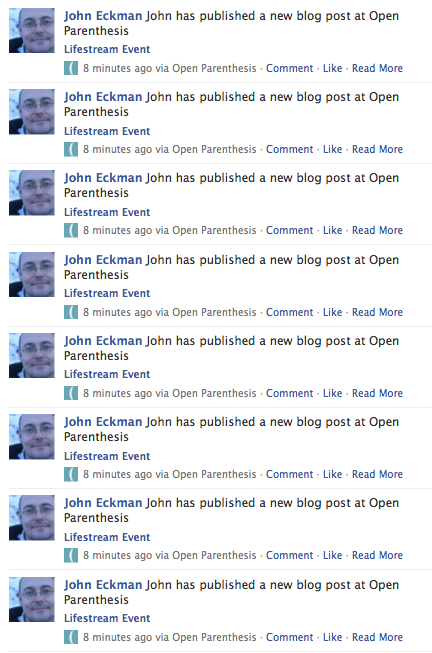
Somewhere between whatever version I was running (I believe it was 0.99.6) and this current 0.99.9.8-BETA, the Lifestream developers changed the way they track new events, and started to “publish” every Lifestream event as a post, using custom post types as defined by WordPress 3.0. Unfortunately this wasn’t stated very clearly in the documentation.
I’ve deactivated the plugin and deleted all the extraneous wall posts Lifestream created – hopefully not too many got passed into my friends streams.
I’ll have to look at how WPBook can better handle “custom post types” and perhaps create a setting whereby folks using custom post types can decide which post types WPBook should and should not cross post to Facebook.
In fact the Lifestream plugin managed to create 398 custom posts, all titled Lifestream Event, all of post_type lsevent, in just under 40 minutes.
I’m now cleaning them out of the database.
Might have been nice to warn the user you’re about to create custom posts . . .
May need to move WPBook’s minumum requirement up to 2.9, so I can use get_post_types() and limit the ones posted by WPBook to certain types.
Actually using get_post_type and checking for page or post might be the fix, and that function has been there for ages.
Excellent – that’ll be the short term fix. Longer term, folks might want certain custom post types too.
Well I did wonder what was going on. I’m surprised it didn’t blow your FB post quota.
Yeah, it should have. Not sure why it didn’t.
I had something similar happen with Lifestream and a plugin called Subscribe2 which sends an e-mail to my subscribers when I add new post. Subscribe2 thought that each Lifestream update was a new post so I was spamming friends each time I updated my twitter, Facebook or other social media site.
For all you wondering this is fixed in the latest version of Subscribe2 which you have to add custom post types if you want notifications for them. So just don’t add the lifestream post type and all will be well.
It was also updating my Recent Post bar in Facebook (a WPBook feature) to contain these updates. Which is still a bug in WPBook which could also be fixed by using get_post_type and only get post without the “lifestream” post type.
Yes – I’ve updated the wpbook version of the recent posts function to match on only posts of type ‘post’.
But I suppose we may need to make that function namespaced to WPBook (wpbook_recent_posts or something) or else people with other recent posts plugins might not like the behavior.
Longer term, I think the solution is to let users choose which post types wpbook publishes to streams and includes in “recent posts”
Hi, I know this post is old but I’ve noticed the latest version of Lifestream is updating the Recent Posts widget on my WordPress site. I’m not very good at PHP and stuff like that except the code to make an HTML theme into WordPress so I have no idea how plugins work, do you know how I can stop it doing this? It’s not any other plugin that is conflicting with Lifestream, just WordPress itself displaying ‘Lifestream Event’ on the ‘Recent posts’, but I can’t think how to stop it.
Any help is greatly appreciated :)
Kat – you’d have to look at your Recent Posts widget and where it queries to get recent posts.
Lifestream is basically creating a new post type, and for whatever reason your Recent Posts widget is including those custom post types, where you want it to ignore those custom post types and only include posts where post type is “post”
Thanks for the quick reply John. The recent posts widget is the standard WordPress one, so I’m not sure where to go to change the code, what code I’m looking for and what I need to change/add?
In that case I’m not sure I’d edit it, because whatever changes you make will just get overwritten on core updates.
What I’d do is find a plugin you like which supports a recent posts widget AND allows you to choose which post types it includes, and use the one the plugin provides instead of the wordpress default.
Not sure which one you should use as I don’t use any myself, but see http://wordpress.org/extend/plugins/search.php?q=recent+posts
Thanks very much for the help! I hope this works!