In some ways it is exciting to see the launch of Type Pad Connect but in others it seems a Faustian bargain.
You get some spiffy features, including the ability of other bloggers to leave comments (which appear to be) on your site using OpenID, with threading, and with avatars; but in the process you put all your comments (and your relationship with your blog readers) in someone else’s hands.
It also seems like the real benefits of using TypePad Connect come from network effects – once everyone has a TypePad Profile and every blog uses it for comments, the benefits will be great. But what about when only some of your users have TypePad profiles, or want TypePad profiles? What about letting people comment with identities they already have rather than creating yet another profile / lifestream?
Ok, so maybe the title’s a bit strongly worded, and if you’re already using a hosted blog, or using TypePad for blogging, maybe it doesn’t where your comments actually live. But I don’t think it will work for me.
What is TypePad Connect? It’s basically a drop in replacement for however your blog current handles comments – you swap out how you currently handle comments and use TypePad Connect instead.
Why would you do so?
TypePad Connect Benefits for Bloggers:
- Enables you to accept comments from users with OpenIDs or TypePad Connect Accounts, whether your blogging platform accepts OpenID or not
- Provides threaded comments, with avatars (for users who have TypePad Connect accounts)
- Links comments to profiles of the people leaving them (for users who have TypePad Connect accounts)
- Enables you to moderate and reply to comments via email
- Enables you to manage comments from multiple blogs in one place
What about blog readers? (Forgetting for the moment that many blog readers are also blog authors)
Benefits for users:
- OpenID. If you don’t have an OpenID, you can sign up for a TypePad Connect account and oyu will get one, though then you will likely use your TypePad Connect account to leave blog comments rather than your OpenID.
- A TypePad Connect profile – lifestream, avatar, etc.
- A comment feed – where you can track comments on posts you’ve also commented on, replies o your comments, etc. Provided, of course, the blogs you commented on use TypePad Connect (? I think).
So what do I see as the issues? Primarily they all follow from the idea that using TypePad Connect means replacing your blogging platforms built-in comment handling.
This means that:
- Comment-related plugins, search (of comments), moderation, anti-spam, and other features of your own blogging platform are disabled.
- Change your mind down the road, and decide you’d like to move to another platform? Can you get your comments back, or bring them with you? What if you move to a platform TypePad Connect doesn’t support?
Am I being too hard on SixApart? After all, they’re providing OpenIDs for all TypePad Connect profiles, enabling people to comment via OpenID. The profiles are also marked up with “rel=me” microformats, enabling the social graph style APIs to read them semantically.
Ultimately my concern isn’t with the TypePad Connect profile itself – if you don’t already have an existing lifestream and OpenID provider (Chi.mp, for example, or self-hosted like johneckman.com) it seems like a nice way to get one – but with the notion of replacing your blog’s comment moderation and management engine with an outsourced offering.
It seems too much like a shift towards a kind of walled-garden (to be fair, though, the content is open and available to all) of blog comments, in which users without TypePad Connect Profiles get a secondary experience.
It feels like a step backwards to ask users to create an account (albeit one which can be used on other sites too) just to be able to comment – but then nothing prevents users who have an existing OpenID, and a profile at that OpenID url, from using their existing “bring your own” style profile.
What do you think? Is TypePad Connect yet another step toward the open social web, or a step backwards in terms of openness?
For more on TypePad Connect, see the ReadWrite Web review, or the TypePad Connect page at SixApart.
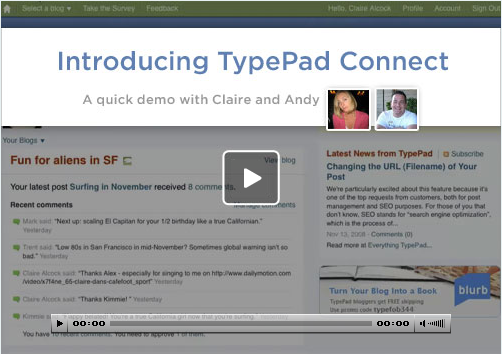
I don’t use Typepad but I recently griped about the fact that the platform does not allow per-post comment feeds by email. I work with many clients who don’t know the first thing about RSS but do know email and are more than willing to opt-in to email and filter it to folders for future perusing.
If you click over to my blog post on why I prefer WordPress and Blogger over Typepad, you can see Six Apart product manager Kimmie Nguyen chimed in the comments. They’re aware and are making changes. Time will tell what and when.
Thanks Ari – guess I need to enable one of those “subscribe to comments via email” plugins now. ;)
Would you create a TypePad Connect account and profile to comment on a TypePad blog? Have you?
I think I will stick to using my OpenID and my own url . . .
Testing with WP-Twit-ID integration, alongside WP-OpenID
See this pixelsebi.com post for an explanation of how comment aggregation could work in a more open fashion.